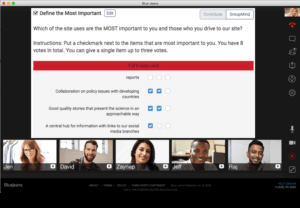 By Devta Kidd
By Devta Kidd
As Managing Director of Monarch Media’s GroupMind collective intelligence platform, I work with consultants and leaders who operate in highly-collaborative environments.
Most of us realize that collaboration produces a better-quality outcome1, and yet, we resist it because it takes extra time and energy to coordinate the effort and reconcile all the input.
“No one of us is as smart as all of us.”
— Ken Blanchard, Author and management expert
Happily, good digital tools exist to help facilitate and streamline collaborative teamwork. For example,
- GoogleDocs allow us to easily manage multiple simultaneous reviewers.
- Zoom and GoToMeeting allow us to see each other and pick up on nonverbal communication during group discussions.
- Slack, Skype, and Twilio allow us to stay connected with micro-conversations.
- GroupMind helps us facilitate groups from brainstorming to idea evaluation and selection.
Regardless of the technology, there are two things to consider when leveraging technology for collaboration.
1. Select the Right Tool for Your Purpose
To select the right tool, you need to know why you want to collaborate in the first place. Get clear about what the benefits will be and what obstacles you anticipate—what makes you groan when you think about including others in the process.
For example, we work with a healthcare nonprofit who needed to update their website. Given the major investment of time and money, they wanted to be certain that the revised site would meet the needs of the people using the site. They wanted to include all the major user groups in the design process, but the thought of trying to schedule everyone for a two-day, face-to-face design strategy meeting was overwhelming. Their “groan points” were:
- Participants in multiple locations in different time zones
- Some participants who were more outspoken and could dominate the conversation
- Past meetings of this kind were difficult to keep on track
Given these pain points, the group needed a solution where information could be supplied both synchronously and asynchronously, where participation could be democratized so that the loudest voice in the room wasn’t the only voice in the room, and where an agenda could lead the group instead of the group leading the agenda.
This group used a combination of video conferencing and GroupMind to structure the discussion and collect information digitally from participants in the room as well as virtual participants. Digital participation allowed users to provide input even if they could not participate in the main meeting. It also allowed each idea to be considered individually. Finally, the highly structured process of the GroupMind toolset ensured that users flowed from one activity to the next according to the established agenda.
2. Once You Know the Tool, Define the Rules
Technology can lower many of the barriers to collaboration, but even the perfect tool can fail you if the rules of engagement are not defined.
In the nonprofit example I shared, the group using GroupMind established times for when an activity was open and when it was closed. The agenda was ever-present, so participants who could only join for a short time were clear on where the group was in the discussion and could visit previous steps to get up to speed quickly and join when they were ready.
Help your use of collaborative technology succeed by defining how you want others to engage with it. For each of the tools mentioned earlier, the table below suggests some questions that can help you guide the group’s interactions.
Questions to Consider for Group Interactivity
| Tool | Questions to Guide Rule Definition |
| Video conferencing |
|
| Collaboration platform |
|
| Always-on chat software |
|
Without a doubt, our nonprofit partner’s site was infinitely more successful because the project managers included all their users in the design process. This level of collaboration was possible because they used the right tool for the job and established clear rules of interaction.
More Information:
GroupMind collective intelligence platform (owned by Monarch Media) is often used to structure effective meetings that facilitate users from ideas to trackable actions. To learn more about how we can help you, contact us at groupmind@nullmonarchmedia.com
References:
1 https://www.scientificamerican.com/article/how-diversity-makes-us-smarter/